Being a Windows user, this sort of software was hard to find since most of it was only available on open source platforms like Linux. In recent years though, more and more of the software has been written multiplatform. Most popular applications work on almost any current system including Windows and Mac OS X. A lot of them even open popular file formats like office documents and Photoshop files.
First, I will go through a few image basics before I mention the software. This all may be stuff you know, but it never hurts to mention it.
Working in 2D
A lot of you probably have some sketches or line work you want to color. There are a couple different ways to do it: raster or vector. Fortunately there are solutions for both.
We will first start with the one format most people are familiar with, and that is raster. Raster is basically pixel level editing. This is the sort of editing you would be familiar with in software such as Adobe Photoshop or Painter. It allows for a lot of subtle and detailed coloring and editing with a wide color pallet. This method makes it very easy to ad lots of variation in color with simple strokes of a mouse of tablet.
The drawbacks of this method are it’s large file size and limitations in scalability. In order to have a printable raster image, it is a must for the resolution to be set to 300ppi minimum. You can always size down a raster image, but you can’t make it bigger. Even when you are talking about and image intended to be the size of a standard piece of printer paper the space the image takes up is rather big. There are several compression-based file formats to help with the size issues, but the more you compress an image, the more the quality is compromised. Never save original work in a jpg or gif format. It is fine for putting a copy up on a website, but not for storage.
The second format is vector. In short, this method takes mathematical curves to make perfectly smooth shapes at any resolution without a large file size. The most popular software used for this method is Adobe Illustrator. All in all, a very cool format.
Vector’s biggest limitation is getting subtlety in color. Vector software has gradient features to allow blending of colors, but it can be very difficult if not impossible to attain realism in the format. With raster you can just mix pixel colors like you would with paints and a canvas. Vector images are limited to an assembly of filled shapes that cannot be mixed together. Sometimes one can mimic this by controlling layers of images and fine tuning levels of transparency and gradients, but it is usually simpler and more efficient to use raster.
That being said, the formats can be mixed and matched in art using their strengths. Raster is most likely the choice for mimicking realism and painting styles. It is just a good idea to plan ahead and think about your maximum dimensions of the image and plan accordingly. If you are into line work and comics, vector may be a good choice. It handles flat colors wonderfully and is flexible enough to handle printing resolutions for that impending book deal.
Enough already, where is my software!
Now for the information you started reading this article for in the first place:
The GIMP
This is the big dog in the open source raster graphics field. Despite what you may think from the name, there is nothing dirty about the program. It is a very powerful tool and is improving everyday. For most users, it can do damn near anything Photoshop can.
Inkscape
Vector graphics is a newer field in the open source field. The software itself is quite young (it hasn’t even hit version 1.0 yet). Despite that, users have used this software to create some pretty stunning images. I have also found its bitmap tracing to come in very handy for making my line work into vectors. It is still a far shot from Illustrator, but its full feature set has not been completely implemented yet either. It is still very useful.
Blender
For those of you into three-dimensional graphics, this is good software to start with. Its user base is growing everyday and so is it’s feature set. It was even used to make an entire short film. Again, not quite as powerful as other commercial 3D applications, but is making progress by leaps and bounds. It will only be a matter of time before it catches up.
Scribus
If you are planning on publishing your work in book form, you will need to get properly laid out. This is the tool to do it. It supports all that stuff the printers are looking for including CMYK color separation.
Conclusion
In terms of industry standard software, there are aspects of this aforementioned software that may not match up. You must remember that the nature of open source is to improve and evolve. You may even notice that the previous mentions will more than fit your needs. If it does, why dish out hundreds and thousands of dollars on software that will really offer no extra benefit.
If anything, this software will give you a start in pursuing your artistic ambitions. Now you don’t have an excuse to not start. It also beats the hell out of pirated software.
]]>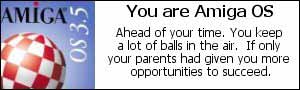 ]]>
]]>
As far as web standards go, it is coming along nicely. If you remove all styling, the page is still very readable and easy to navigate. It isn’t nearly as pretty, but it should be really nice for those text-based browser people. I personally don’t know why anyone with a text-based browser would look at this site, but it is good practice for me.
The page is also becoming more search engine friendly. Code wise, the pertinent information is closer to the top of the page thus making it easier for search engines to spider. One bit of SEO I stumbled across while setting up the comics was that I could make the text of the comics searchable. It is a bit more work putting up a comic because of it, but via Textpattern I can put a transcript of the comic in the page that is hidden. That way the text can be spidered and queried.
Another thing I have done so that I can handle all the extra content I plan to add is make a dropdown menu. Thanks to a tutorial on A List Apart, I was able to make a nice, degradable menu system. It only uses a little Javascript and that is because of IE(Internet Explorer) shortfalls in CSS.
Attractiveness is coming along too. So far I really only have colors picked out, but the actual graphics should be coming along soon. The plan is not to use too many images, but just enough to give it a little pizazz. I really only want to use them to ad some curves, highlights and shadows to give the page more depth. It would be really nice if I could use SVG, but that will have to wait until IE gets proper support. For now I will stick with PNG.
Now the comic publishing is going to take a bit more work. TXP is a great CMS, but I like to handle my comic images a bit differently than how it handles image files. Namely maintaining the file name. For comics, I use the naming convention of YYYYMMDD.png. This shortfall aside, it seems to handle basic navigation pretty well. Chapters and beginning comic navigation seem to be a bit of trouble. Hopefully I will be able to find a solution to that. If all fails, I am sure the Textpattern Community will be able to help out. So far I have found a nice and dynamic way of posting the comic files using vanilla TXP functionality.
Right now I am going to focus on the text content and design, then I will get the comics fully operational. When that happens I will put up my findings so that someone else may be helped by them.
]]>Last fall, I decided to try it when I volunteered to “help” redesign the local anime convention’s homepage. Needless to say, they were ecstatic. At the time it consisted of a bunch of static HTML files that were edited in BBEdit and then uploaded. This means every time there was an update the whole page which included several separate files had to be updated and then uploaded.
I didn’t hear a lot from the time of the convention throughout the end of the year. The webmaster was busy doing a novel for National Novel Writing Month and there wasn’t a lot of planning going on at the time. I took the opportunity to play around with different layouts and color schemes and just kind of wait to hear something.
I finally made contact in January. Apparently the current webmaster had stepped down (he was only doing it because they really needed someone) and they wanted to know if I was interested. It sounded interesting, so I said yes. I tossed a few ideas I had at them, and they liked what I had to say. Not to say they understood what the hell I was talking about for half of it, but at least I sounded like I knew what I was talking about. They gave me free reign over everything for the website.
The first thing I did was install Textpattern to make updating easier. As i have mentioned in previous postings, I am a fan of that particular CMS. It is easy to set up and very flexible. It would also be able to handle all the different sections and information I would need to post on the site.
I then applied my templates to the system and tweaked things. This part took way too long just for the fact I have been horribly busy at my real job. Not to mention IE(Internet Explorer) is, as always, a pain in the ass. After much swearing, I managed to get it done and tonight, it went live.
It still needs some content, but after todays meeting, I am hoping to be getting all the information shortly. I will probably do a few minor and insignificant tweaks, but for the most part, it is done.
]]>Many in the community have been trying to get some XML-RPC support built in for a while. Of course, there was never really any blogging software that supported it either. People made thier own additions to make TXP XML-RPC compatible, but there would always have to be some sort of workaround to make it work. Lack of support for its native markup known as Textile .
Where am I going with this? Well, I may have found a bit of software that works by Performancing.com. I hope it does. If anything, it takes notice of TXP and how it handles XML-RPC. Although not a self-contained bit of software (it is an extention for the Firefox web browser), It seems pretty solid and feature filled.
I don’t know how compatible it is, but since it mentions TXP in the setup, it is the closest I have found yet. I will be playing with it here just to see. I will be testing to see how well Textile works and just how easily it can be used. So far it has section and category support, allowing more than 2 categories being allowed (which TXP itself does not allow). So already it is a step above other programs I have seen. I’ll run it throught the paces here, and I will report back to whoever is reading this thing.
This will probably be the most I have EVER updated my site. Should be fun.
]]>